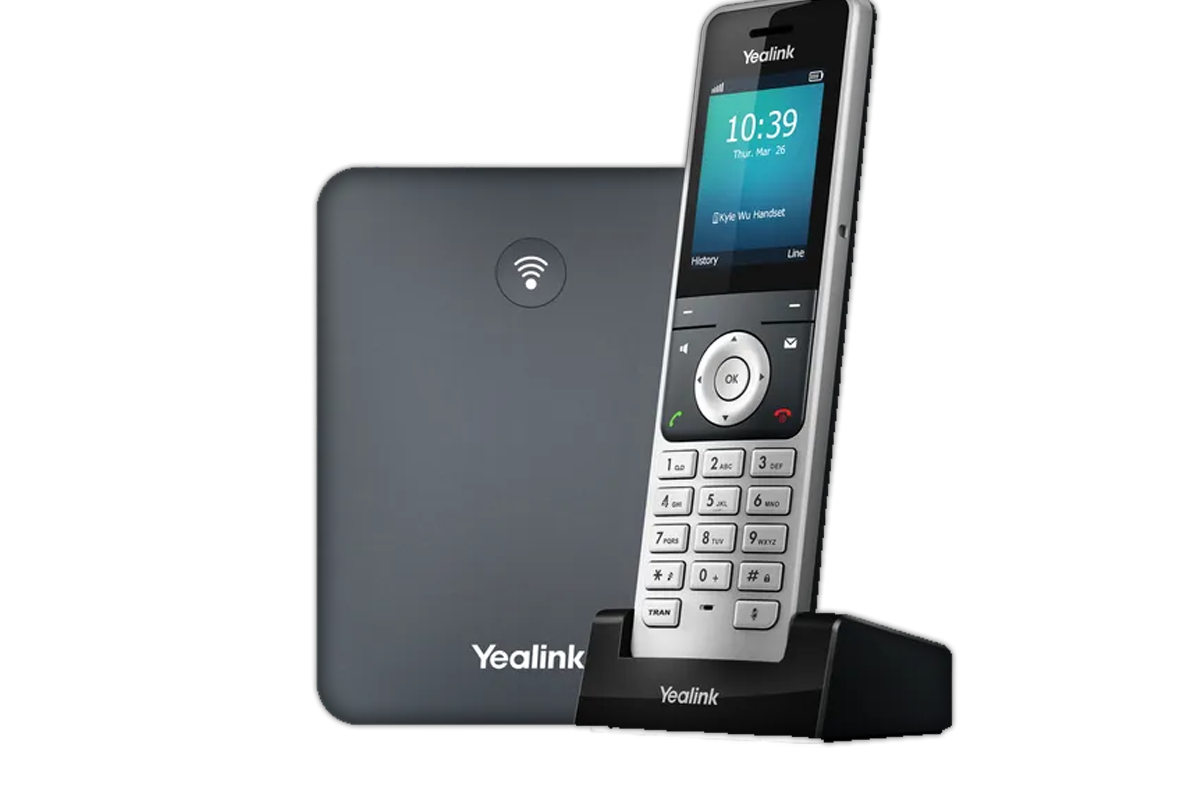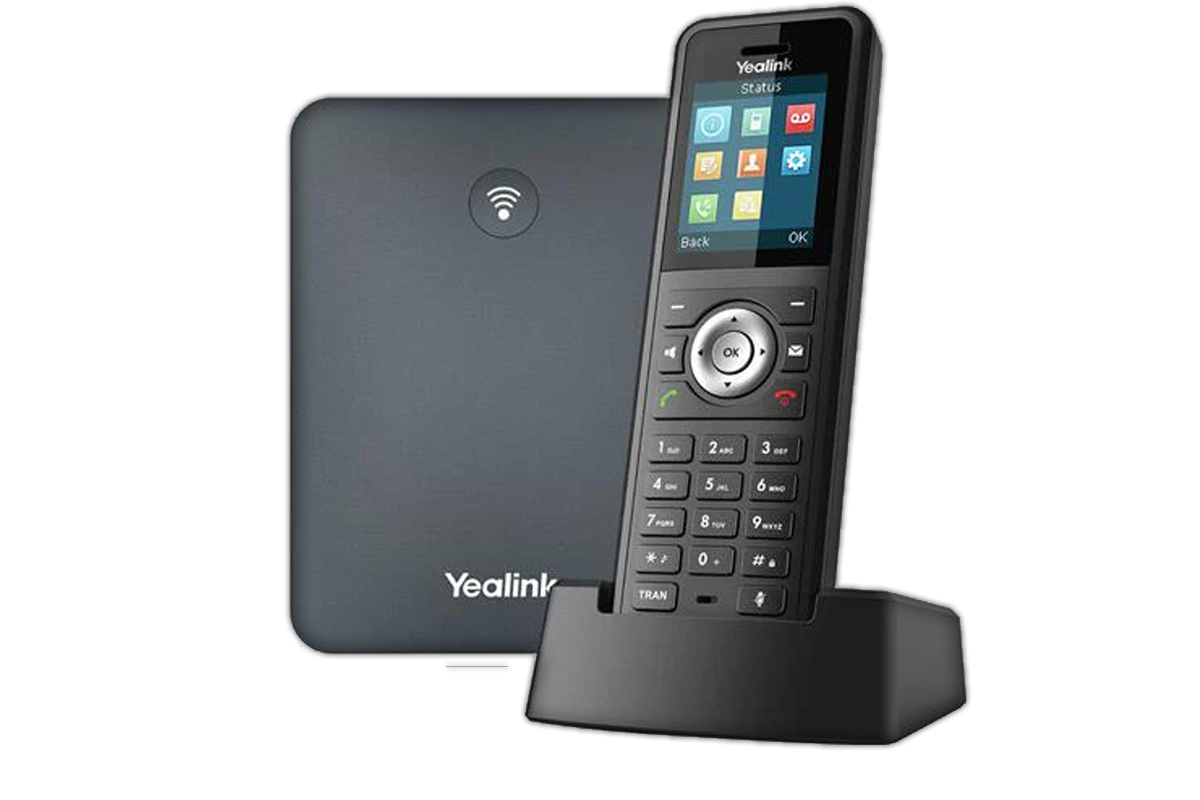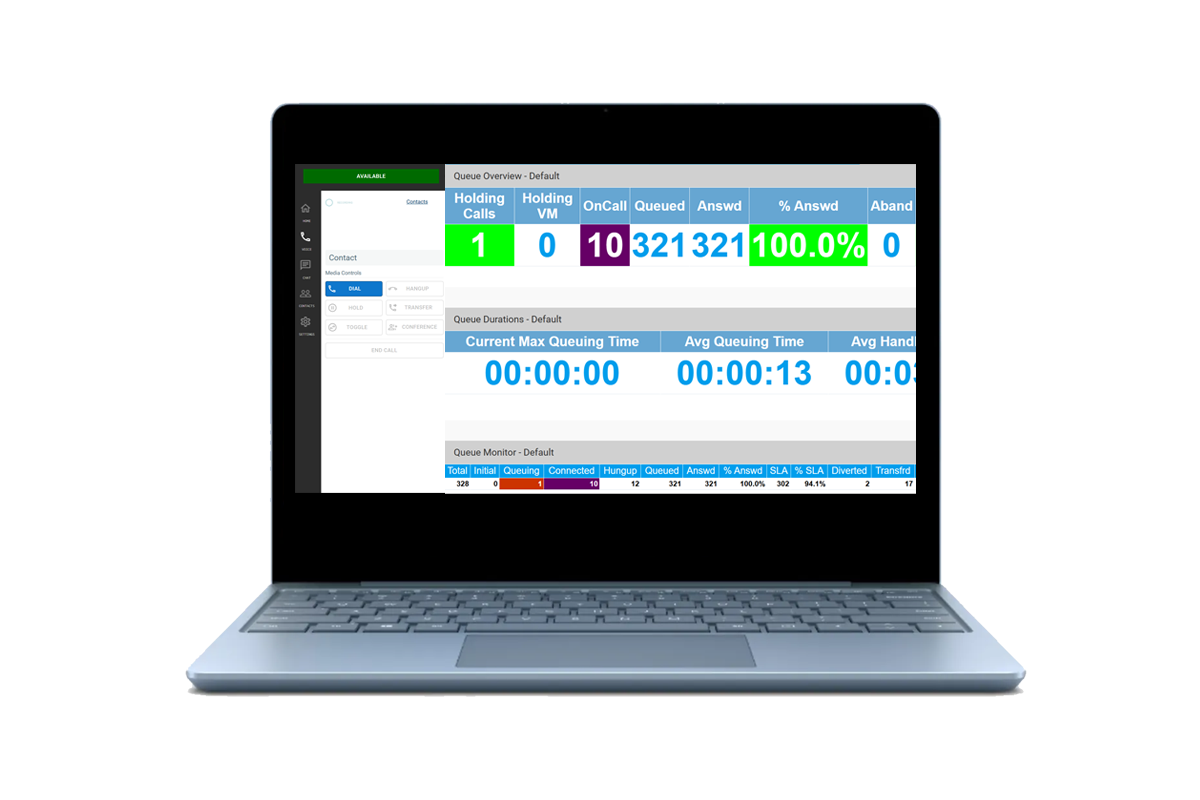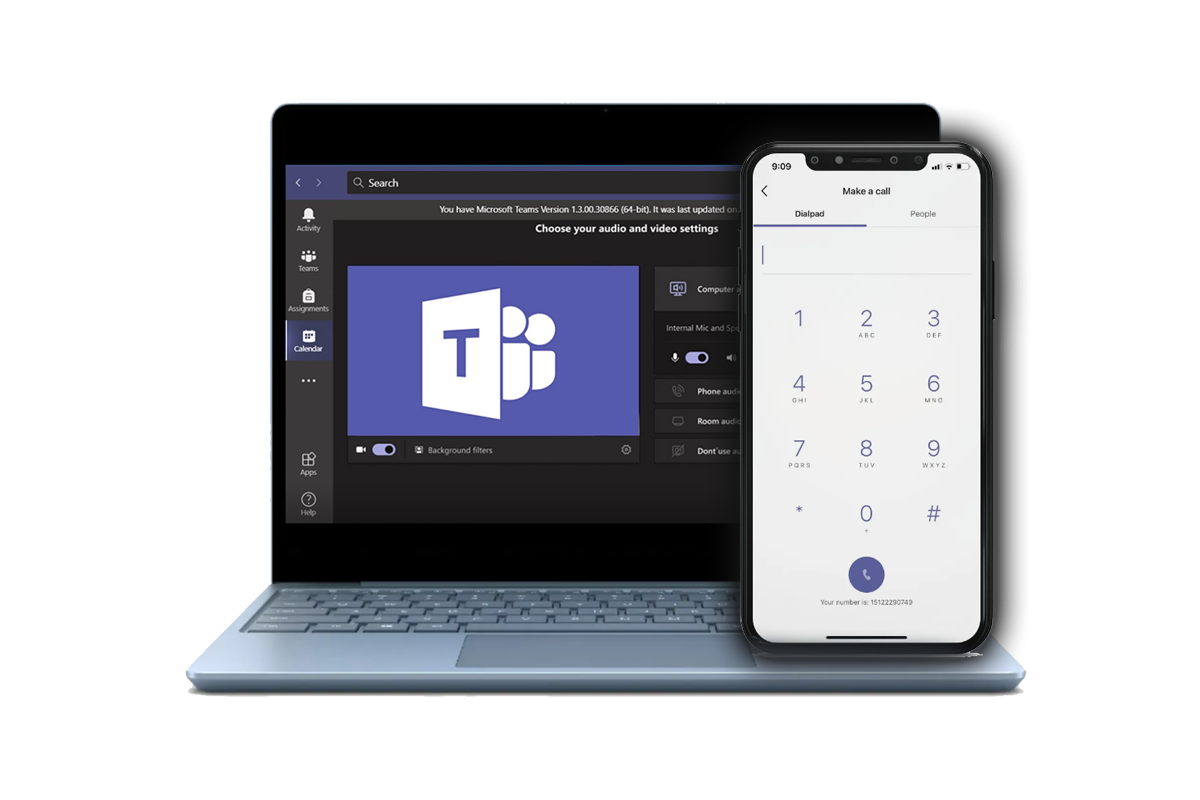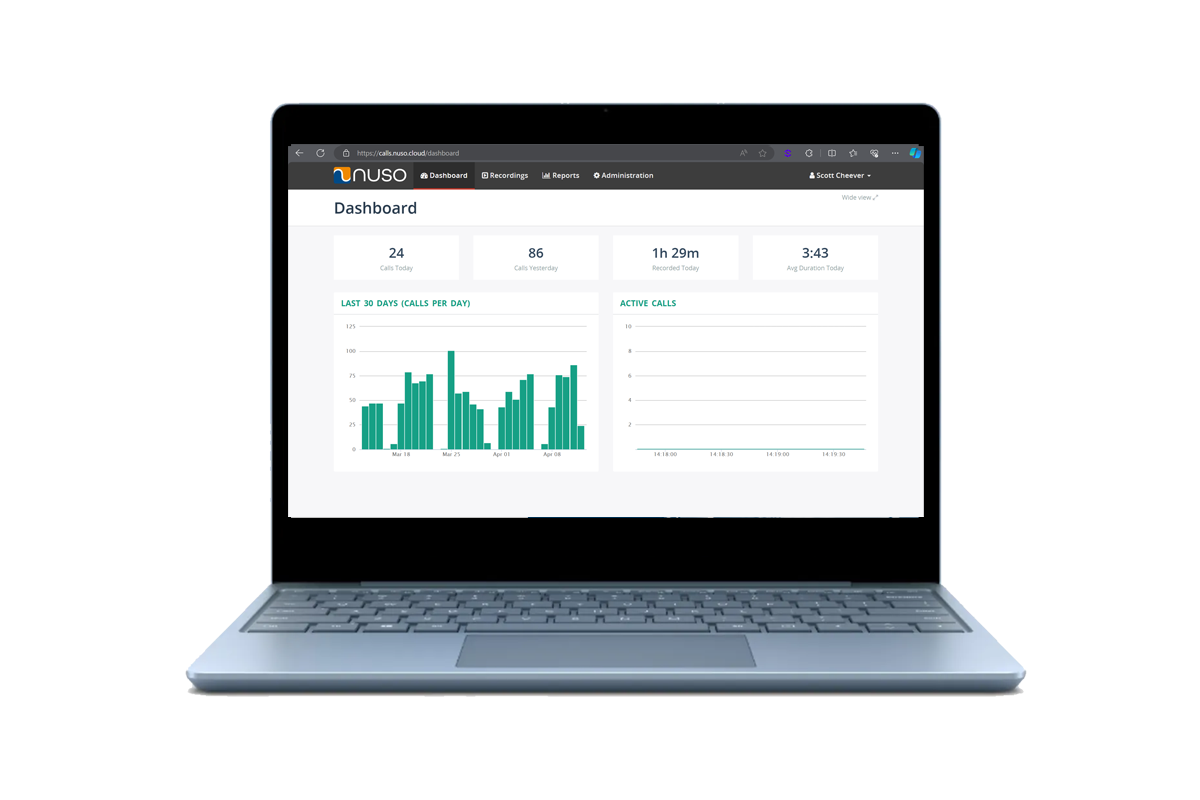Step 1 - Choose Your Device
Step 2 - Choose Your Seat
- Unlimited Local & Long Distance
- Caller ID Name & Number
- Call Waiting
- Call Forwarding
- Hold & Transfer
- Do Not Disturb
- Speed Dial
- Multi-Line Hunt Groups
- Your Direct Telephone Number
Request Demo
- All Basic Features
- iOS & Android Softphone
- Windows & OSX Softphone
- Voicemail
- Voicemail to Email
- SMS / Texting
- Music On Hold
- Inbound eFax to Email
- Click to Dial
- Web Portal Management
Request Demo
Step 3 - Choose Add-Ons
- All Standard & Basic Features
- Call Recording
- Custom Reports
- Scheduled Reports
- Live Wallboards
- Skill Based Routing
- Request Call Back
- Web Chat Integration
- Multiple Queues
- Barge, Monitor, Whisper
- Web Client & PC Client
See White Paper
- All Standard & Basic Features
- Single Sign In
- Use Teams PC Client as Softphone
- User Teams Mobile Client as Softphone
- No Plugins / Add Ons
- Call Routing Handled by NUSO
- Carrier / Traffic Handled by NUSO
- Use Non-Teams Certified Desk Phones
- Integrate with Overhead Paging
- Diversity from MS Teams Environment
Learn More
- Cloud Based Storage
- Search by date, time, telephone number
- Download calls
- Update calls with notes and tags
- Assign multiple admins with partial access
See White Paper
- Send mass text messages
- Set automatic replies with keyword triggers
- Schedule text messages
- Send MMS / multi media messages
- Track responses and ROI with reporting
See White Paper